About Homework Assignments
The assignments listed on this page are to be completed before class starts the day they are due. The latest assignment will be placed at the top to reduce scrolling.
For Tuesday, November 25
Please read or watch the texts in Web 2.0 Readings (Part 4: gaming, screen literacy, remix).
Remember to live-tweet the readings and work you’re doing for class and complete the #tfebt tweets, as well. If you have any questions, please tweet me. Remember, only class-related tweets should have the #tfwf14 hashtag, and only tweets for class from somewhere other than Twitter should contain the #tfebt hashtag (which stands for Tweets from Everywhere but Twitter).
Spend some time going over the Module Final Project and start discussing with your group about possible app ideas. Be sure to see the multiple due dates at the bottom of the assignment page.
Class on Tuesday will meeting online in a GoogleDoc. I will email you instructions on Monday by 10:00pm, so please look for it in your Rowan email. The classroom will not be open, so please plan ahead so you have access to a computer. Please do not try to use a tablet or smartphone; it will be too confusing for the stuff we’re doing.
Remember, first round of blog posts are due Sunday, November 23, by 11:00pm.
For Thursday, November 20
Please read the articles and watch the video listed under Web 2.0 Readings (Part 3: 2005 – 2011). There is no response. Be prepared to discuss them. Note the video is 55 minutes long, though it is an engaging and fast 55 minutes. The article on Napster is a bit long, but important.
Please start live-tweeting your course work and completing the #tfebt portion of the assignments. Your first two blog posts are due by Saturday, November 22.
For Tuesday, November 18
Please read the articles listed under Web 2.0 Readings (Part 2: 1999 – 2005) as well as the articles about Twitter by David Silver and Margaret Atwood. There is no response. Be prepared to discuss them.
Get familiar with the dashboard area of the blog. To get to your blog:
- Go to WordPress.com
- Click on My Sites
- Click on dashboard for your blog site.
- To Edit a current post, click on Post.
- Find yours, hover over it, and then select Edit. When done editing, click Update.
- Then, go to the public side of your blog (see the right sidebar for all blogs) and see the updates.
In class on Tuesday, we will discuss the Twitter assignment as well as the readings. Please read the Twitter assignment ahead of time.
If you have a smartphone or tablet/iPad, please install the Twitter app. We will be tweeting from class on Tuesday.
If you have a smartphone or tablet/iPad, please install Zite, which is free. If you do not have a smartphone or tablet/iPad, please create an account with Prismatic, which is also free. Zite and Prismatic do essentially the same thing, though Zite is not available as desktop application and Prismatic is not available as a mobile app. Both are what might be called Interest Aggregators. That is, you enter interest areas (education, mashups, writing, national parks, gardening, Scandal, etc.) and Zite and Prismatic search the web for the latest on those topics. Every time you go return to Zite or Prismatic, the latest articles are waiting for you. From there, you can share the article with others. In other words, the sites do the research for you. If you can figure out how, add a few interest areas, including a few related to your module blog subject area.
We will discuss the sites in class and will start to use them for the #tfebt portion of the Twitter assignment.
For Thursday, November 13
Please the read the essays and watch the video listed under Web 2.0 Readings (Part 1: 1945 – 1996). Each of the texts in this section were (and are) pivotal in transforming how humans understood acting with computers. That is, how we use, manipulate, and behave using computers. Note the publication dates. Only Turkel’s was published after the graphical web browser was introduced in 1994.
For “As We May Think” by V. Bush, only read the Introduction and sections 1, 3, 6, 7, and 8. This is a complex piece. Pay close attention to how Bush is discussing the central problem of the day (the day being 1945)—how to handle the huge amounts of information now available—and his solution in the Mimex. Here is a diagram of the Mimex, which was published in Life magazine soon after the Atlantic Monthly article appeared:
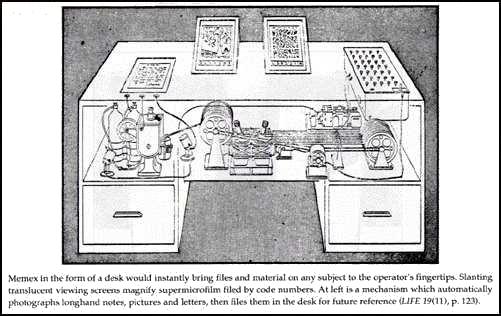
Engelbart’s 1968 presentation is the first public display of the mouse, hypertext, and, well, positing the idea that a person could spend their day working on the computer.
Dibbell’s piece discusses a MOO, which is an online group space that preceded most of all the synchronous online interaction we do today. Some of the material may be disturbing (as the title suggests) so just be warned.
Turkel’s article considers the idea of how the self is (or can be split) as a result of using online spaces where one can adopt a persona (or two or five). Keep an open mind when reading it.
In response to these texts, I’d like you to compose a 500 – 750 word response in which you choose one of the four texts and consider how it anticipates many of the issues we are facing today in human relationships with computers. Try to incorporate Bolter’s ideas from the reading for Tuesday. Also try to find one or more specific examples from today, including an online article discussing that issue or issues. What are the implications for writers and writing? When composing your response, compose for a global audience. That is, don’t just write for BW; write so the entire world will be able to understand what you are writing about.
Bring a digital copy of your response to class on Thursday (email it to yourself, have it on a USB drive, etc.). You will need to be able to look at it in class on the computer on Thursday. No need to bring a printed copy.
Please also read the article by VanFossen on Blog tags and categories.
For Tuesday, November 11 (First Assignment in Module 3)
The assignment for the first meeting of the module will start us thinking about topics that are important for writers today. Please read Bolter, “Introduction: Writing in the Late Age of Print,” which can be downloaded from the Readings page. Use the annotation techniques advocated by Axelrod and Cooper that we read for our meeting of the whole class way back when. If you have misplaced those documents, the are linked of the Readings page. Then, please watch this video:
Michael Wesch, The Machine is Us/Using Us
After watching the video, go back to the last few seconds where Wesch lists many social-cultural issues that we’ll need to reconsider. Then, go back to Bolter’s discussion on the changes to writing spaces, and then think about your own relationships with writing technologies. For Tuesday, I’d like you to come up with a list of 7 – 10 other issues that you think we need to also reconsider and write a few sentences on why, including how and why writing and reading are impacting those issues. Bring this to class so it can be discussed.
If you do not yet have a Twitter account, please sign up for one at http://twitter.com. Twitter works best (especially for our purposes) when the username is professional and you are authentic. For example, my username is: billwolff (http://twitter.com/billwolff), and I use my full name to show who I am. My account is unlocked. Please sign up with a professional username, use your real name, and keep your account unlocked. We’ll be using Twitter in a professional way so there is no need to keep anything private. Make sure you have your username with you for the first day. The shorter the username the better and please avoid underscores (_).
If you do not have a WordPress account, I’d like you to sign up for one at: https://signup.wordpress.com/signup/?user=1. You must use this address; if you are asked to create a blog URL you are in the wrong place. Do NOT click the sign up for a blog link. If you already have a WordPress account, you can skip this. After you sign up and you’ll be asked to verify your email address (I suggest using your Rowan email); please do that. Have your username and the email address you used to create the account with you on the first day.
If you are new to blogging, please read What is a blog? (pdf) by Jill Walker-Rettberg.
Also, please read the syllabus, module description, and Computer Classroom Etiquette. There may be some minor changes to the web site and schedule up to class-time on Tuesday.
For Thursday, October 23
Please read or watch the texts in Web 2.0 Readings (Part 4: gaming, screen literacy, remix).
Remember to live-tweet the readings and work you’re doing for class and complete the #tfebt tweets, as well. If you have any questions, please tweet me. Remember, only class-related tweets should have the #tfwf14 hashtag, and only tweets for class from somewhere other than Twitter should contain the #tfebt hashtag (which stands for Tweets from Everywhere but Twitter).
The next app we’ll be using in class is designed to help you save articles found online to read later: Pocket. Pocket is designed to be used from the desktop and on mobile devices. For Thursday, please complete the following:
1. Go to Pocket online and create an account. Once you have, you should see this shield-like icon in your address bar. Whenever you want to save a web page or article to Pocket to read later, all you have to do is click it.
2. If you have a smartphone, go to the app store and install Pocket.
3. Set up Twitter to connect to Pocket and then use Pocket like this:
4. In class we’ll walk through using Pocket, but I encourage you to try to use it on your own a bit.
For Tuesday, October 21
Please read the articles and watch the video listed under Web 2.0 Readings (Part 3: 2005 – 2011). There is no response. Be prepared to discuss them. Note the video is 55 minutes long, though it is an engaging and fast 55 minutes. The article on Napster is a bit long, but important.
Please start live-tweeting your course work and completing the #tfebt portion of the assignments. Your first two blog posts are due by Saturday, October 18.
For Tuesday, October 14
Please read the articles listed under Web 2.0 Readings (Part 2: 1999 – 2005). There is no response. Be prepared to discuss them.
Get familiar with the dashboard area of the blog. To get to your blog:
- Go to WordPress.com
- Click on My Sites
- Click on dashboard for your blog site.
- To Edit a current post, click on Post.
- Find yours, hover over it, and then select Edit. When done editing, click Update.
- Then, go to the public side of your blog (see the right sidebar for all blogs) and see the updates.
In class on Tuesday, we will discuss the Twitter assignment as well as the readings. Please read the Twitter assignment ahead of time.
If you have a smartphone or tablet/iPad, please install the Twitter app. We will be tweeting from class on Tuesday.
If you have a smartphone or tablet/iPad, please install Zite, which is free. If you do not have a smartphone or tablet/iPad, please create an account with Prismatic, which is also free. Zite and Prismatic do essentially the same thing, though Zite is not available as desktop application and Prismatic is not available as a mobile app. Both are what might be called Interest Aggregators. That is, you enter interest areas (education, mashups, writing, national parks, gardening, Scandal, etc.) and Zite and Prismatic search the web for the latest on those topics. Every time you go return to Zite or Prismatic, the latest articles are waiting for you. From there, you can share the article with others. In other words, the sites do the research for you. If you can figure out how, add a few interest areas, including a few related to your module blog subject area.
We will discuss the sites in class and will start to use them for the #tfebt portion of the Twitter assignment.
For Thursday, October 9
Please the read the essays and watch the video listed under Web 2.0 Readings (Part 1: 1945 – 1996). Each of the texts in this section were (and are) pivotal in transforming how humans understood acting with computers. That is, how we use, manipulate, and behave using computers. Note the publication dates. Only Turkel’s was published after the graphical web browser was introduced in 1994.
For “As We May Think” by V. Bush, only read the Introduction and sections 1, 3, 6, 7, and 8. This is a complex piece. Pay close attention to how Bush is discussing the central problem of the day (the day being 1945)—how to handle the huge amounts of information now available—and his solution in the Mimex. Here is a diagram of the Mimex, which was published in Life magazine soon after the Atlantic Monthly article appeared:
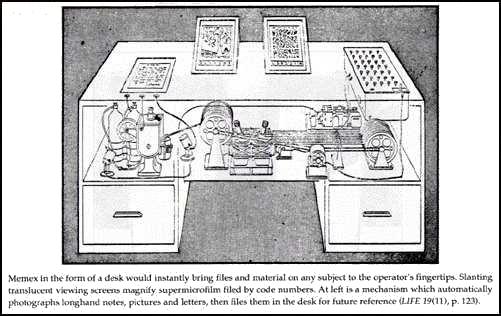
Engelbart’s 1968 presentation is the first public display of the mouse, hypertext, and, well, positing the idea that a person could spend their day working on the computer.
Dibbell’s piece discusses a MOO, which is an online group space that preceded most of all the synchronous online interaction we do today. Some of the material may be disturbing (as the title suggests) so just be warned.
Turkel’s article considers the idea of how the self is (or can be split) as a result of using online spaces where one can adopt a persona (or two or five). Keep an open mind when reading it.
In response to these texts, I’d like you to compose a 500 – 750 word response in which you choose one of the four texts and consider how it anticipates many of the issues we are facing today in human relationships with computers. Try to incorporate Bolter’s ideas from the reading for Tuesday. Also try to find one or more specific examples from today, including an online article discussing that issue or issues. What are the implications for writers and writing? When composing your response, compose for a global audience. That is, don’t just write for BW; write so the entire world will be able to understand what you are writing about.
Bring a digital copy of your response to class on Thursday (email it to yourself, have it on a USB drive, etc.). You will need to be able to look at it in class on the computer on Thursday. No need to bring a printed copy.
Please also read the article by VanFossen on Blog tags and categories.
For Tuesday, October 7 (First Assignment in Module 2)
The assignment for the first meeting of the module will start us thinking about topics that are important for writers today. Please read Bolter, “Introduction: Writing in the Late Age of Print,” which can be downloaded from the Readings page. Use the annotation techniques advocated by Axelrod and Cooper that we read for our meeting of the whole class way back when. If you have misplaced those documents, the are linked of the Readings page. Then, please watch this video:
Michael Wesch, The Machine is Us/Using Us
After watching the video, go back t othe last few seconds where Wesch lists many social-cultural issues that we’ll need to reconsider. Then, go back to Bolter’s discussion on the changes to writing spaces, and then think about your own relationships with writing technologies. For Tuesday, I’d like you to come up with a list of 7 – 10 other issues that other issues that you think we need to also reconsider and write a few sentences on why, including how and why writing and reading are impacting those issues. Bring this to class so it can be discussed.
If you do not yet have a Twitter account, please sign up for one at http://twitter.com. Twitter works best (especially for our purposes) when the username is professional and you are authentic. For example, my username is: billwolff (http://twitter.com/billwolff), and I use my full name to show who I am. My account is unlocked. Please sign up with a professional username, use your real name, and keep your account unlocked. We’ll be using Twitter in a professional way so there is no need to keep anything private. Make sure you have your username with you for the first day.
If you do not have a WordPress account, I’d like you to sign up for one at: https://signup.wordpress.com/signup/?user=1. You must use this address; if you are asked to create a blog URL you are in the wrong place. Do NOT click the sign up for a blog link. If you already have a WordPress account, you can skip this. After you sign up and you’ll be asked to verify your email address (I suggest using your Rowan email); please do that. Have your username and the email address you used to create the account with you on the first day.
If you are new to blogging, please read What is a blog? (pdf) by Jill Walker-Rettberg.
Also, please read the syllabus, module description, and Computer Classroom Etiquette. There may be some minor changes to the web site and schedule up to class-time on Tuesday.
For Thursday, September 25 (updated 9/22/14)
The module will not be meeting on Tuesday, September 23. I strongly suggest you use this time and the lack of homework for that day to begin working on the module final project. As the assignment states, the app review blog post is due by the start of class on the 25th and your group should know what their app will do.
For 9/25, please also read or watch the texts in Web 2.0 Readings (Part 4: gaming, screen literacy, remix).
Remember to live-tweet the readings and work you’re doing for class and complete the #tfebt tweets, as well. If you have any questions, please tweet me.
The next app we’ll be using in class is on designed to help you save article found online to read later: Pocket. Pocket is designed to be used from the desktop and on mobile devices. For Thursday, please complete the following:
1. Go to Pocket online and create an account. Once you have, you should see this shield-like icon in your address bar. Whenever you want to save a web page or article to Pocket to read later, all you have to do is click it.
2. If you have a smartphone, go to the app store and install Pocket.
3. Set up Twitter to connect to Pocket and then use Pocket like this:
4. In class we’ll walk through using Pocket, but I encourage you to try to use it on your own a bit.
For Thursday, September 18
Please read the articles and watch the video listed under Web 2.0 Readings (Part 3: 2005 – 2011). There is no response. Be prepared to discuss them. Note the video is 55 minutes long, though it is an engaging and fast 55 minutes. The article on Napster is a bit long, but important.
If you have a smartphone or tablet/iPad, please install Zite, which is free. If you do not have a smartphone or tablet/iPad, please create an account with Prismatic, which is also free. Zite and Prismatic do essentially the same thing, though Zite is not available as desktop application and Prismatic is not available as a mobile app. Both are what might be called Interest Aggregators. That is, you enter interest areas (education, mashups, writing, national parks, gardening, Scandal, etc.) and Zite and Prismatic search the web for the latest on those topics. Every time you go return to Zite or Prismatic, the latest articles are waiting for you. From there, you can share the article with others. In other words, the sites do the research for you. If you can figure out how, add a few interest areas, including a few related to your module blog subject area.
We will discuss the sites in class and will start to use them for the #tfebt portion of the Twitter assignment.
For Tuesday, September 16
Please read the articles listed under Web 2.0 Readings (Part 2: 1999 – 2005). There is no response. Be prepared to discuss them.
Get familiar with the dashboard area of the blog. To get to your blog:
- Go to WordPress.com
- Click on My Sites
- Click on dashboard for your blog site.
- To Edit a current post, click on Post.
- Find yours, hover over it, and then select Edit. When done editing, click Update.
- Then, go to the public side of your blog (see the right sidebar for all blogs) and see the updates.
In class on Tuesday, we will discuss the Twitter assignment as well as the readings. Please read the Twitter assignment ahead of time.
For Thursday, September 11
Please the read the essays and watch the video listed under Web 2.0 Readings (Part 1: 1945 – 1996). Each of the texts in this section were (and are) pivotal in transforming how humans understood acting with computers. That is, how we use, manipulate, and behave using computers. Note the publication dates. Only Turkel’s was published after the graphical web browser was introduced in 1994.
For “As We May Think” by V. Bush, only read the Introduction and sections 1, 3, 6, 7, and 8. This is a complex piece. Pay close attention to how Bush is discussing the central problem of the day (the day being 1945)—how to handle the huge amounts of information now available—and his solution in the Mimex. Here is a diagram of the Mimex, which was published in Life magazine soon after the Atlantic Monthly article appeared:
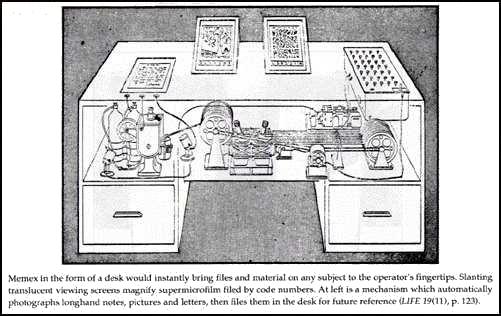
Engelbart’s 1968 presentation is the first public display of the mouse, hypertext, and, well, positing the idea that a person could spend their day working on the computer.
Dibbell’s piece discusses a MOO, which is an online group space that preceded most of all the synchronous online interaction we do today. Some of the material may be disturbing (as the title suggests) so just be warned.
Turkel’s article considers the idea of how the self is (or can be split) as a result of using online spaces where one can adopt a persona (or two or five). Keep an open mind when reading it.
In response to these texts, I’d like you to compose a 500 – 750 word response in which you choose one of the four texts and consider how it anticipates many of the issues we are facing today in human relationships with computers. Try to incorporate Bolter’s ideas from the reading for Tuesday. Also try to find one or more specific examples from today, including an online article discussing that issue or issues. What are the implications for writers and writing? When composing your response, compose for a global audience. That is, don’t just write for BW; write so the entire world will be able to understand what you are writing about.
Bring a digital copy of your response to class on Thursday (email it to yourself, have it on a USB drive, etc.). You will need to be able to look at it in class on the computer on Thursday. No need to bring a printed copy.
Please also read the article by VanFossen on Blog tags and categories.
For Tuesday, September 9
The assignment for the first meeting of the module will start us thinking about topics that are important for writers today. Please read Bolter, “Introduction: Writing in the Late Age of Print,” which can be downloaded from the Readings page. Use the annotation techniques advocated by Axelrod and Cooper that we read for our meeting of the whole class on Thursday. Then, please watch this video:
Michael Wesch, The Machine is Us/Using Us
After watching the video, go back to Bolter’s discussion on the changes to writing spaces, and then think about your own relationships with writing technologies. For Tuesday, I’d like you to come up with a list of 7 – 10 ways that writing and reading have changed during your lifetime. Think carefully about your writing, reading, and research practices since you started to be literate. For each, write a few sentences on why. Bring this to class so it can be discussed.
If you do not yet have a Twitter account, please sign up for one at http://twitter.com. Twitter works best (especially for our purposes) when the username is professional and you are authentic. For example, my username is: billwolff (http://twitter.com/billwolff), and I use my full name to show who I am. My account is unlocked. Please sign up with a professional username, use your real name, and keep your account unlocked. We’ll be using Twitter in a professional way so there is no need to keep anything private. Make sure you have your username with you for the first day.
If you do not have a WordPress account, I’d like you to sign up for one at: https://signup.wordpress.com/signup/?user=1. You must use this address; if you are asked to create a blog URL you are in the wrong place. Do NOT click the sign up for a blog link. If you already have a WordPress account, you can skip this. After you sign up and you’ll be asked to verify your email address (I suggest using your Rowan email); please do that. Have your username and the email address you used to create the account with you on the first day.
If you are new to blogging, please read What is a blog? (pdf) by Jill Walker-Rettberg.
Also, please read the syllabus, module description, and Computer Classroom Etiquette. There may be some minor changes to the web site and schedule up to classtime on Tuesday.

